Check and Optimize your Web Pages' Accessibility
Some visitors need to use particular devices in order to access the content of your website. You must take account of these accessibility needs when designing your site, to make sure your pages work well for those visitors.
- Performance best practices
- SEO best practices
- Security best practices
- Accessibility best practices
- Compatibility best practices
- CMS, Frameworks best practices
Why should you audit your website's acessibility?
To make your website suitable for visitors with accessibility needs, you should undertake an audit to discover whether your site complies with the best accessibility practices, such as the web page transcription standards. This will ensure that devices, such as the screen readers used by the visually impaired, will work effectively on your website.
It is, therefore, important to follow best practices to properly render your page on each device. We check several points including some WCAG 2.0 (Web Content Accessibility Guidelines) recommendations.
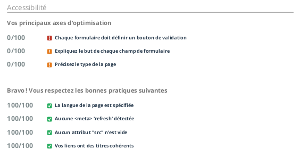
Our best practices' samples
- Each form field explains its purpose
- All images define an alternative text
- Set the lang of the page
- Each form defines a submit button
Our continuous technology watch enables us to expand our automated best practices over time.
We offer detailed guidelines based on the specific technologies of your website.